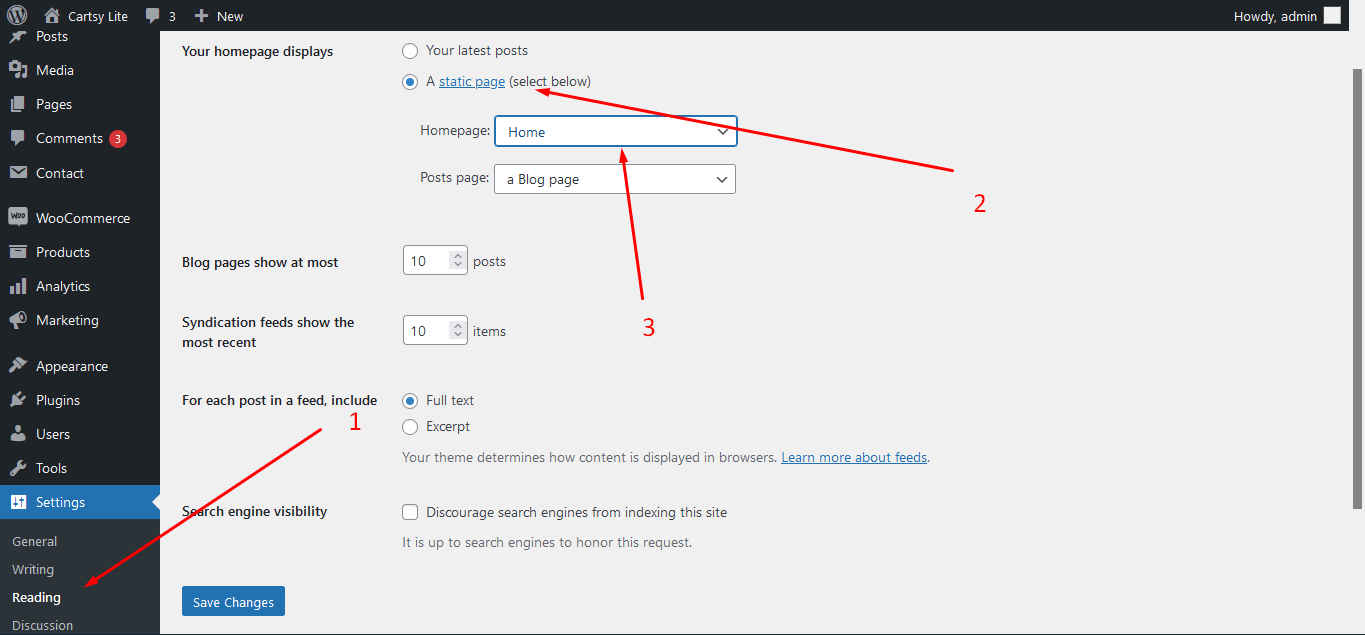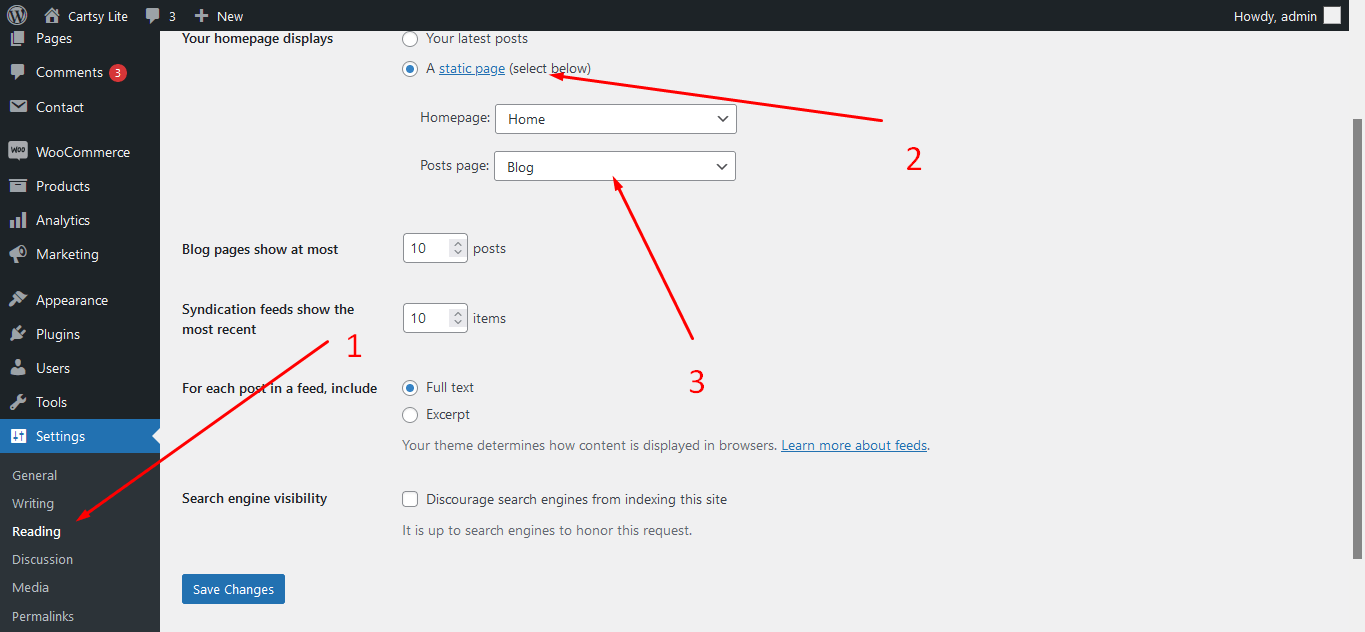WelcomeCartsy Lite HomeHome TemplateMenuPerformanceFAQBreaking ChangesChangelog
Installation
Theme Settings
Home Template
In our theme we have provided home template.
- Add new page.
- Input the page title
- Set homepage template
- Finally publish it.
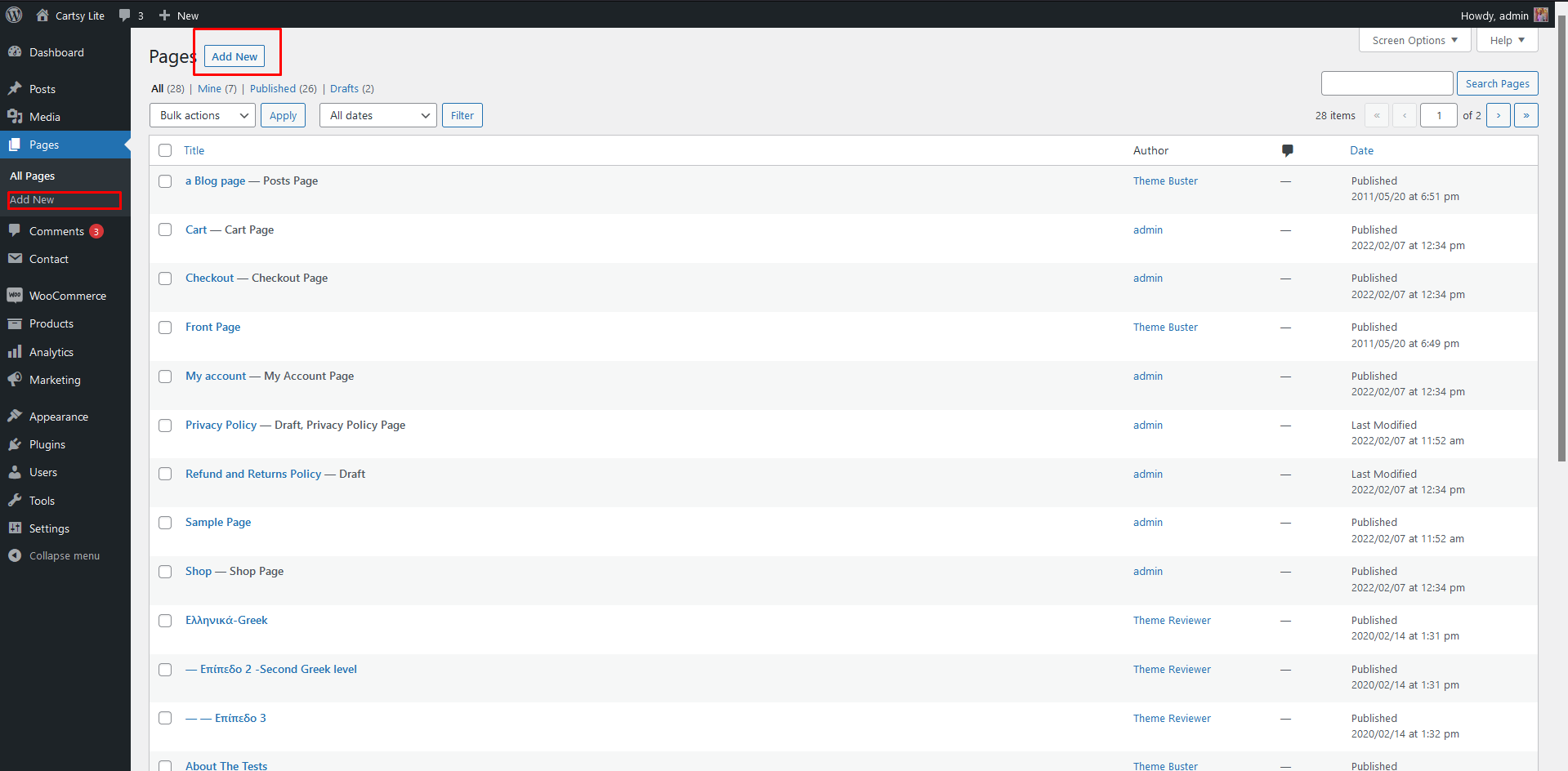
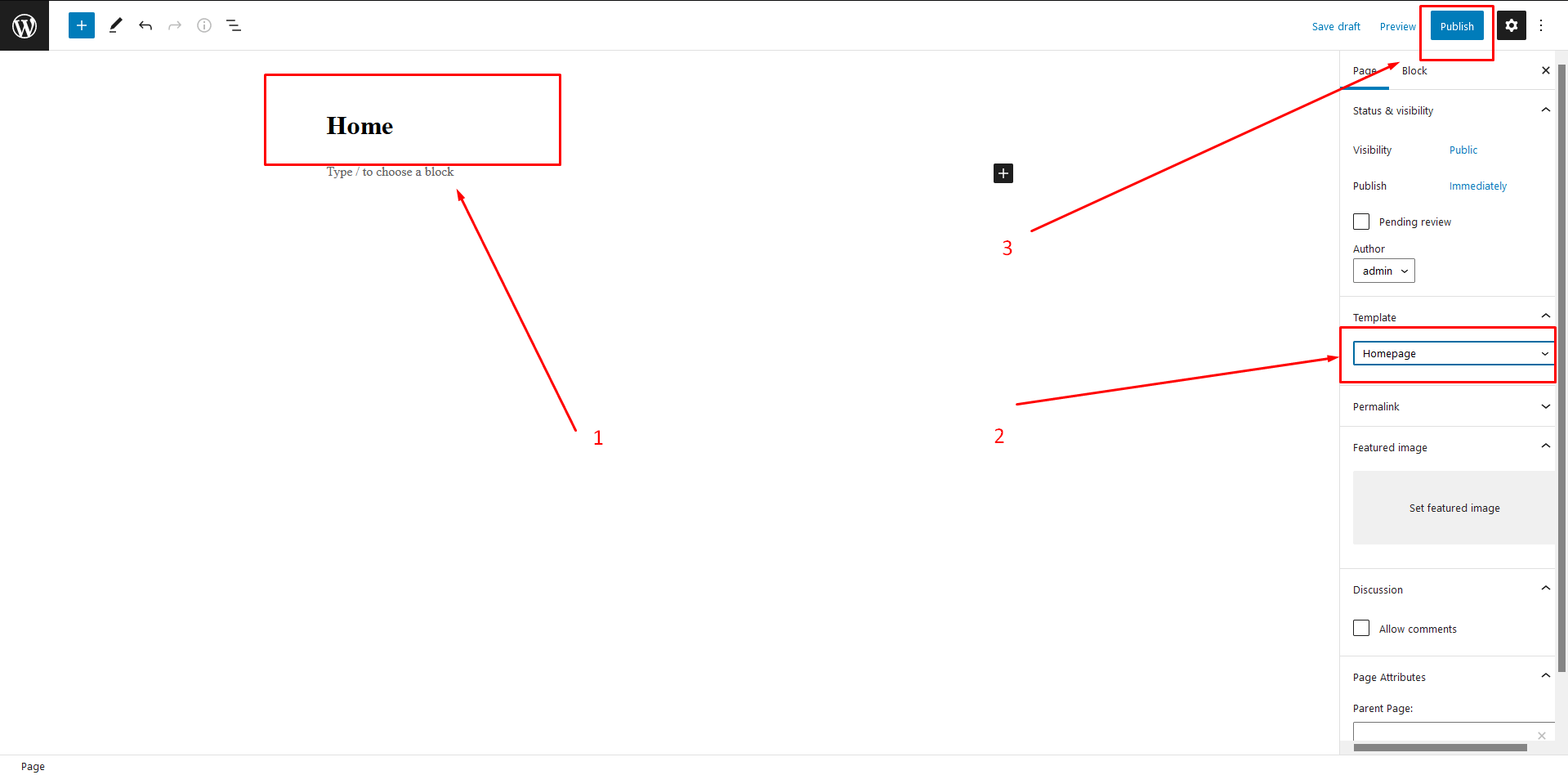
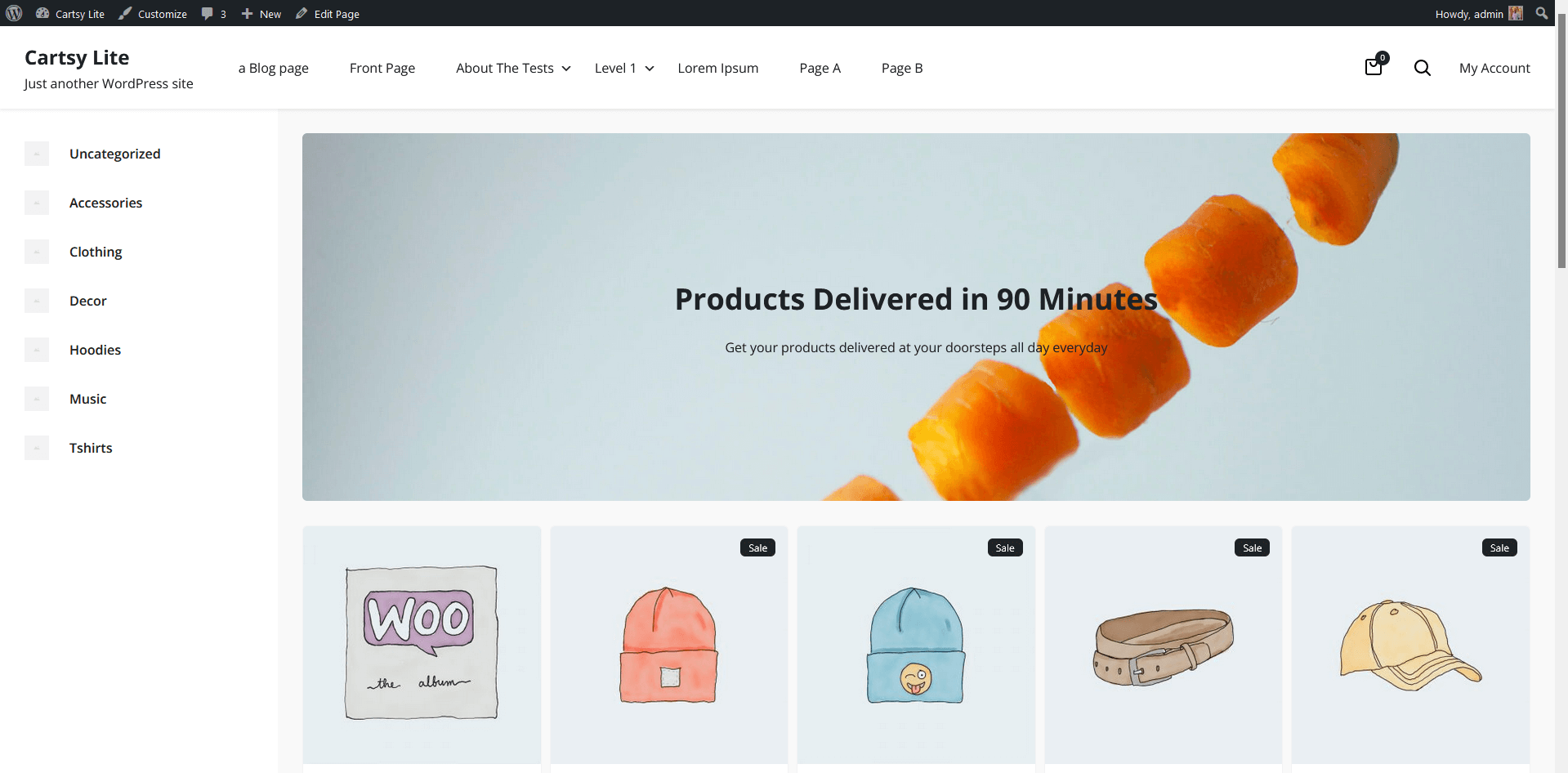
Customize -> Cartsy Lite Theme Panel -> Home -> Banner
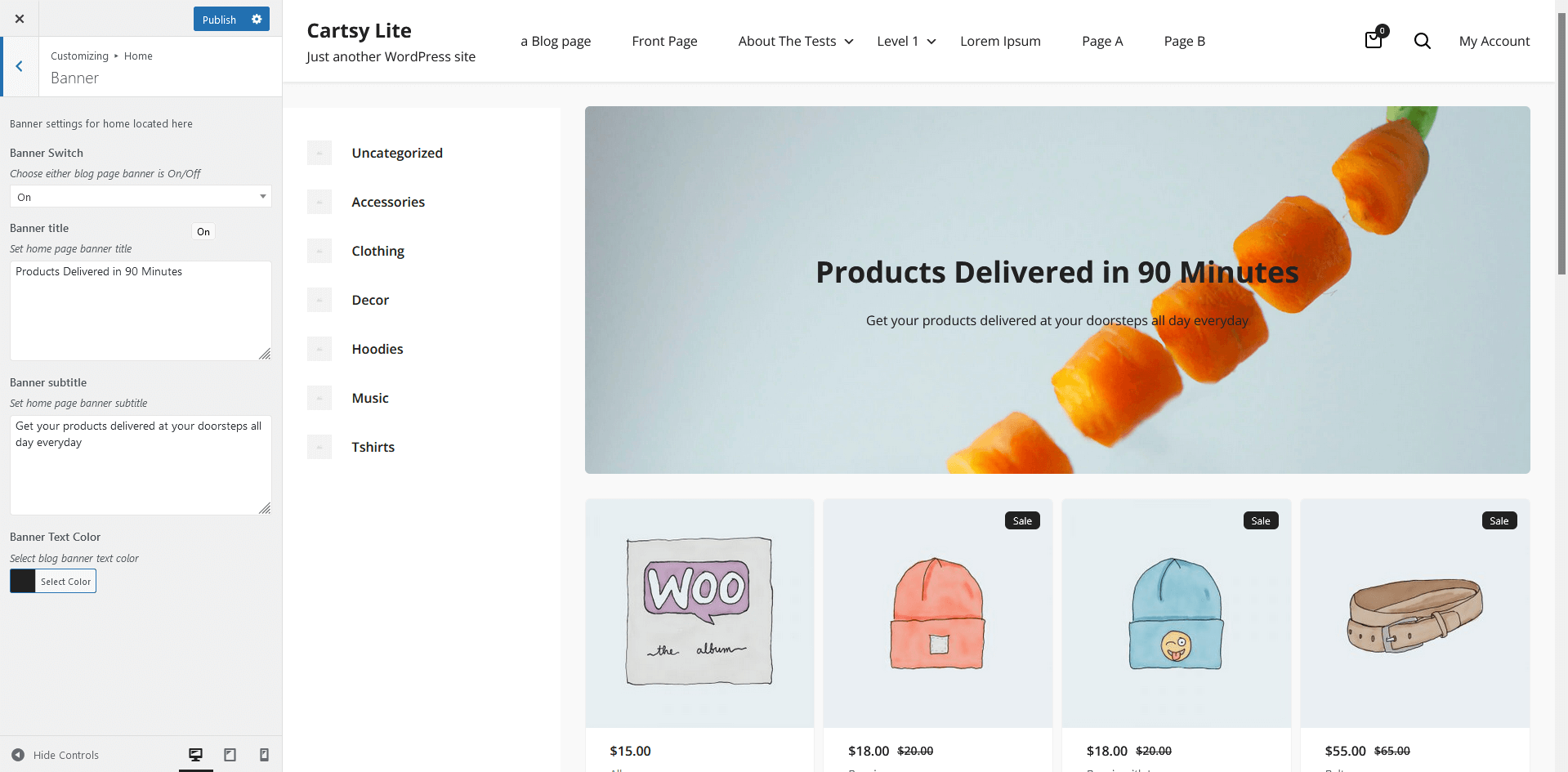
Customize -> Header Image
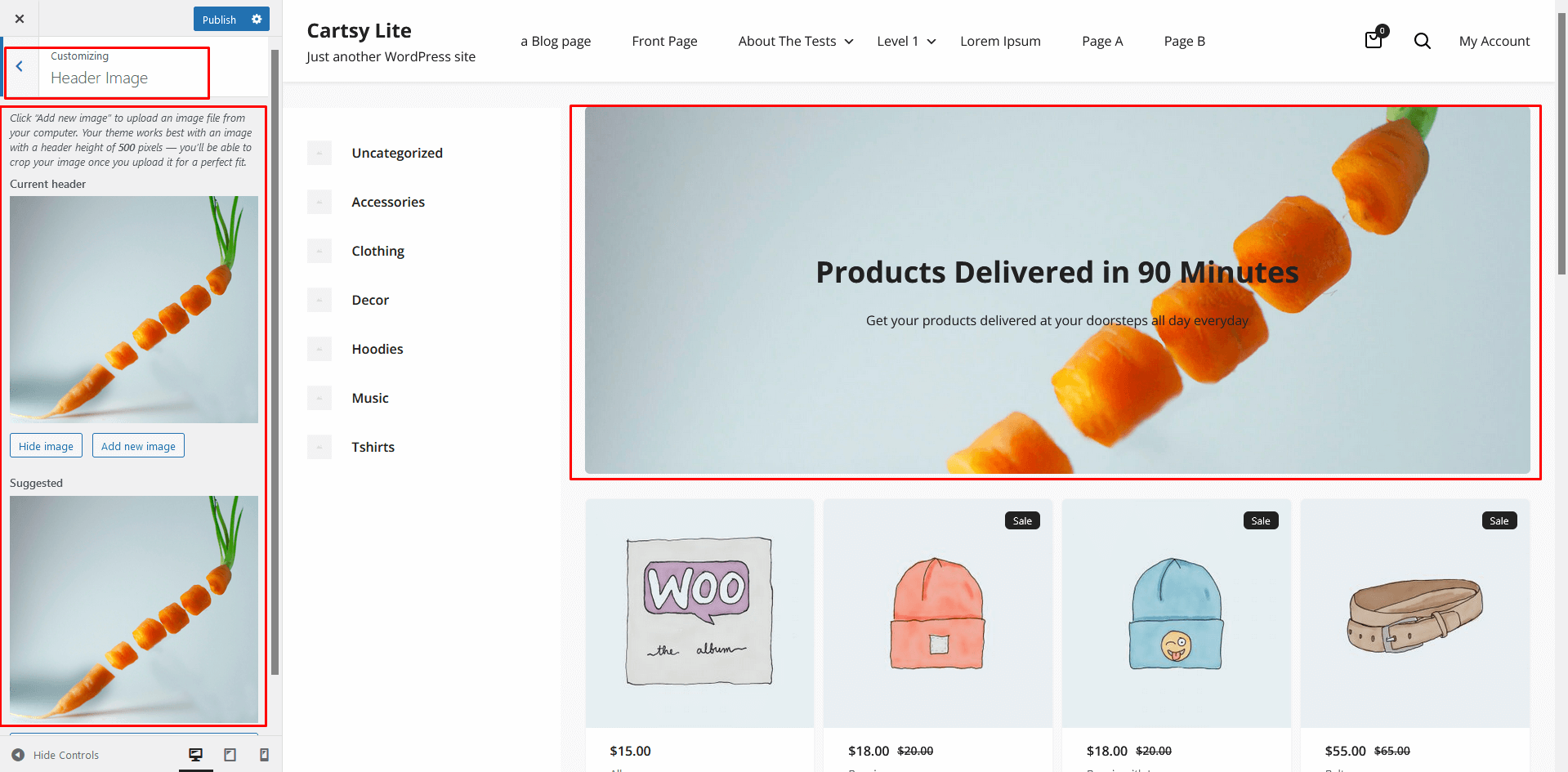
Customize -> Cartsy Lite Theme Panel -> Home -> Products
Home page other's product control inherit by Customizing ▸ WooCommerce ▸ Product Catalog
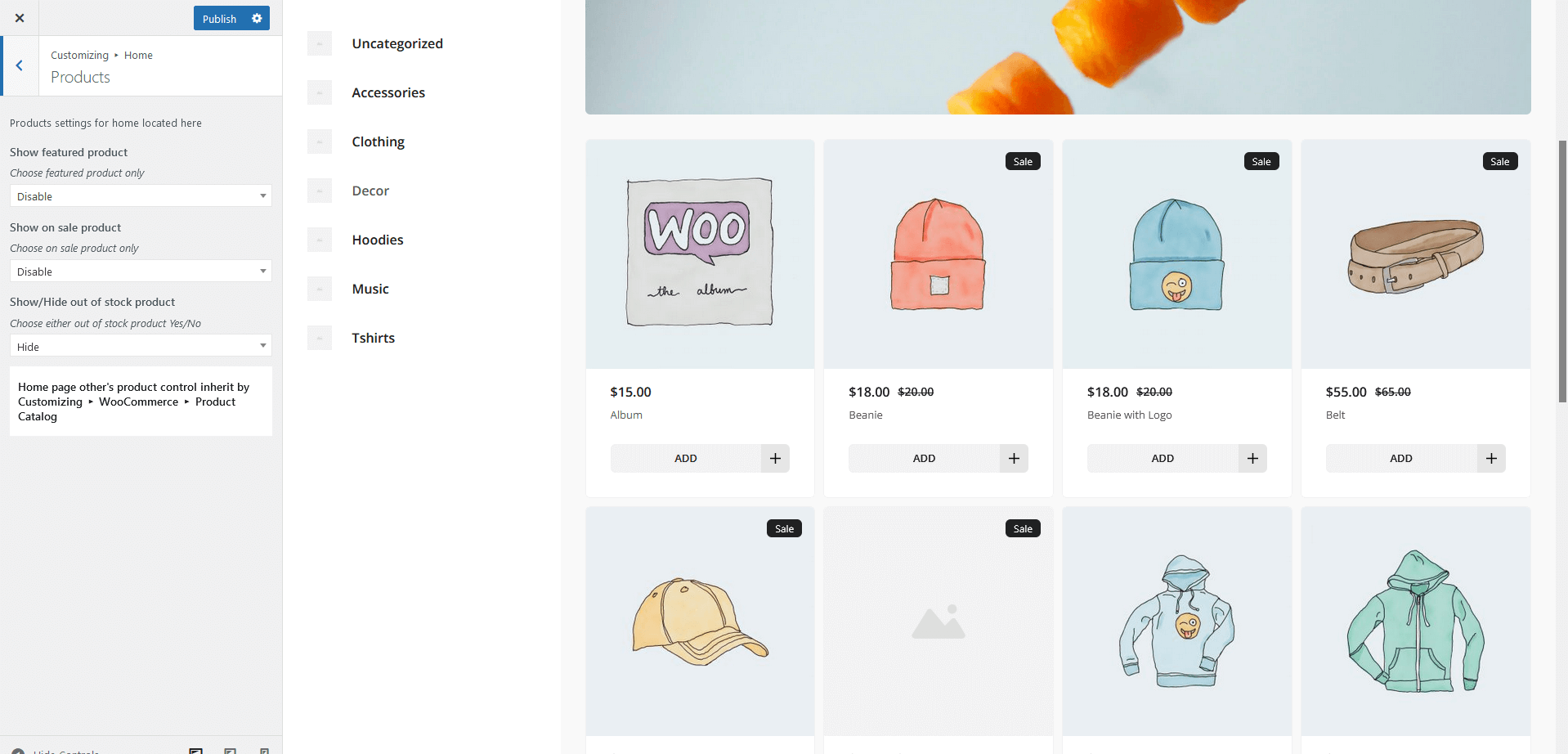
Customize -> Cartsy Lite Theme Panel -> Home -> Category
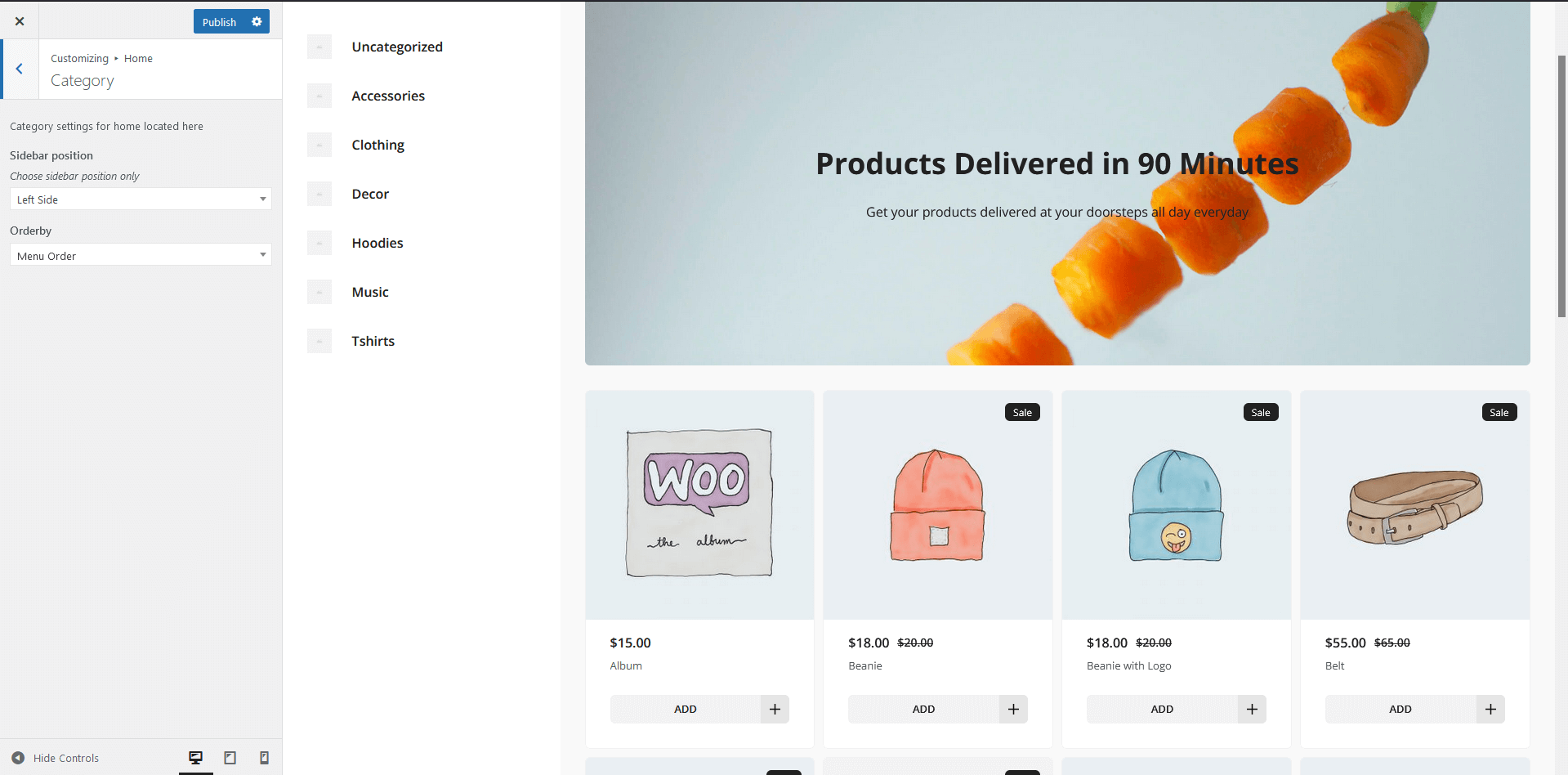
To change the default home page to newly created custom home layout page, create an empty blog page and go to the Settings -> Reading -> Change homepage display to static